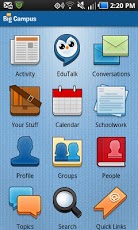My Big Campus 1.3
Free Version
Publisher Description
Connect, collaborate, learn—with safe access to people, tools, and resourcesMy Big Campus gives schools an engaging online environment to promote blended learning within a safe, monitored platform that balances educational use of Web 2.0 with network and student safety. Students and teachers can connect with each other and other users via collaborative tools; they can enrich the learning environment through safe access to educational videos and other resources; and they can easily manage class and homework with calendars, events, and online assignment tracking and submission.The My Big Campus app provides easy access to: group announcements, discussions, calendars, resources, and members; educational resources including YouTube videos; online assignments; activity feeds; messages; and more. (Must have a My Big Campus account. Free accounts are available to educators at www.mybigcampus.com/sign-up)Features:Educational Resource LibraryYouTube videos stripped of peripheral contentAssignments (view, complete, submit)Threaded discussionsFile storage in the cloudFile uploads with virus scanningImage uploads with skin-tone analysisMessaging systemCalendars with flexible eventsCIPA-compliant filteringAuthenticated user accessProfanity interceptionQuick Links to top content
About My Big Campus
My Big Campus is a free app for Android published in the Other list of apps, part of Education.
The company that develops My Big Campus is Lightspeed Systems. The latest version released by its developer is 1.3. This app was rated by 1 users of our site and has an average rating of 4.0.
To install My Big Campus on your Android device, just click the green Continue To App button above to start the installation process. The app is listed on our website since 2012-03-02 and was downloaded 10 times. We have already checked if the download link is safe, however for your own protection we recommend that you scan the downloaded app with your antivirus. Your antivirus may detect the My Big Campus as malware as malware if the download link to com.lightspeedsystems.mbc is broken.
How to install My Big Campus on your Android device:
- Click on the Continue To App button on our website. This will redirect you to Google Play.
- Once the My Big Campus is shown in the Google Play listing of your Android device, you can start its download and installation. Tap on the Install button located below the search bar and to the right of the app icon.
- A pop-up window with the permissions required by My Big Campus will be shown. Click on Accept to continue the process.
- My Big Campus will be downloaded onto your device, displaying a progress. Once the download completes, the installation will start and you'll get a notification after the installation is finished.